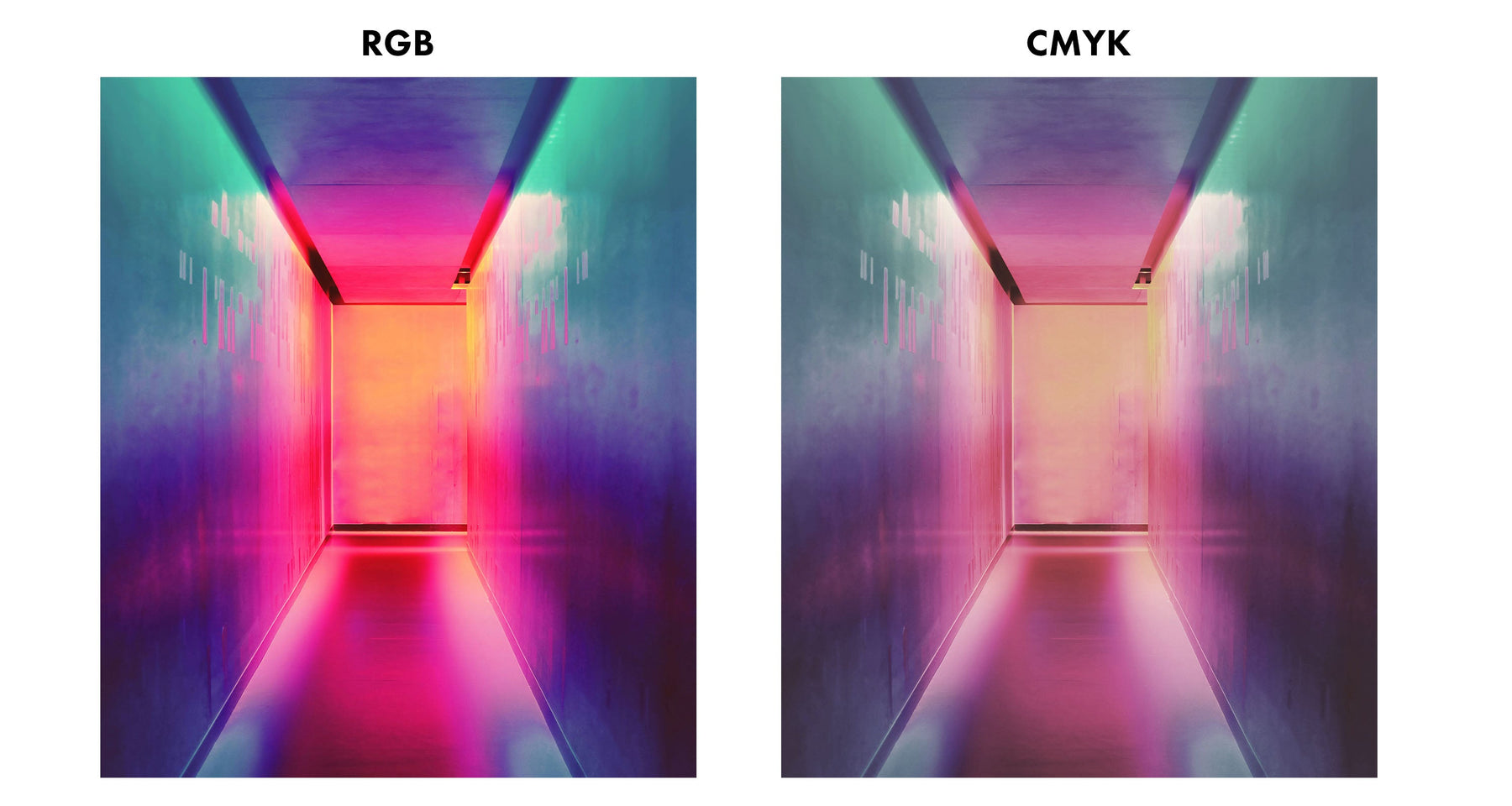
Printing Colours - CMYK VS RGB Printing ?

It does not matter whether you are a stylist or you are getting a design. What matters is that when designing for print and using printing shades, there are several things you should bear in mind. Some of these things to consider could be the design itself or the best paper material to use. Also, you need to mull over what printing company to choose and the finances associated with your project.
However, there is one necessary factor that you need to put in mind, and that is the color modes in printing. The most common methods used in printing are the RGB and CMYK paint styles. They are both similar in properties. Hence, recognizing the difference between two very similar things may seem insignificant.
The question now is: 'how do we spot the differences between these two?' Many designers cannot spot the differences, and that is why they commonly make mistakes when styling. Well, let us find out what differentiates them.
What is RGB?

RGB is an acronym that stands for red, green, and black. It is also known as an additive system because it mixes these primary colors in various amounts to create variations of colors. It is commonly used with electronic displays such as CRT, LED monitors, mobile devices, digital cameras, and scanners.
For example, when you combine the RGB color tones and completely display them, what you get is a pure white shade. But, when you reduce their interaction, they give you a black color. Also, if you add green and blue, what you get is a light blue color. Hence, the more colors you add, the more vivid the tones will be.
What is CMYK?

CMYK is a digital printing method that is based mostly on four colors: cyan, magenta, yellow, and key (which is another name for black). It is a principal part of the four-color-technique, which allows you to print images in color.
These so-called CMYK colors can replicate almost 70% of the colors you can see on paper. Hence, you can combine colors of CMYK and get every possible shade from black to white. The advantage of using this method is that you can mix the four colors through a process called subtractive synthesis, and you will be able to create more colors from it. It is unlike the RGB method, where you add color. Here, the more you add a color, the darker it becomes.
The CMYK Colors: Why Only Four?
Many people get confused as to the reason for just using four colors in creating a design. You might even doubt the fact that these colors might be able to produce different variants of colors. Here is the reason.
- When you print with CMYK, you can produce and create as many colors as you like with just a few base colors.
- It is a very affordable means of designing, most especially for people who do not have the means to purchase printing machines that can print in six or more colors.
How are the CMYK Printing Colours Mixed?
Let us not forget that CMYK is the primary and most widely used standard in four-color-printing and this printing technique mixes all the colors using subtractive synthesis. However, many people might think that the way they mix paint is the same for CMYK. It is not so.
For instance, a painter will miss his colors by adding the two liquid paints together to get another tone. But, CMYK uses exclusive grids called halftone screens to print heaps of tiny single dots in different sizes and frequency, one next to the other, which creates more colors. Therefore, CMYK employs light rays to mix colors. When you subtract yellow from magenta, you end up getting a bright red tone. Many people have even often asked why these four colors? Well, let's get to know the reason.
The Differences Between CMYK and RGB
Being a designer, you need to know the differences between these two entities. It is because if you carry out a project and do not know which color printing method you should use at the end of the day, the results you get will not get what you expected.
The same way you take your time studying font sizes and spacing, you also need to take your time to get the hang on color printing. It is why the differences between CMYK and RGB, must be stated. You may want to ask what the differences are. But not to worry, here are what differentiates both color models.
Their Modes
RGB colors 'red, green, and blue are primary colors of light while CMYK colors 'cyan, magenta, yellow, and black' are primary colors of pigment.
The Use
RGB is an electronic device made specifically for screen displays such as your LED Tv, while CMYK covers color printing using ink like flyers and business card
The Process of Creating Colours
With RGB, you can create different shade tones using the additive process, such as combing a green and red hue, which will give you yellow. On the other hand, CMYK uses subtractive synthesis to create more colors. For example, subtracting yellow from cyan will produce green.
The Result You Get from Creating Colours
Once you use the subtractive and additive methods to create colors, they give different results. For the CMYK color printing, the more color you add, the darker the tones become. While for RGB, the more color you add, the lighter it gets. However, to get the right colors, you need to convert the colors, most especially if you are designing something for prints.
The Size of the Design You Make
RGB files are smaller when compared to the CMYK files. The smaller nature of the RGB files makes it easier for designers to move and manipulate.
The Numerical Range
CMYK files have a mathematical range of 4x100, while RGB ranges 3x256. It means that the active colors that RGB can produce are difficult to reproduce in CMYK.
How Do I Know When to Use RGB or CMYK?
If you want to print something like an ID card, business card, stationary, flyer, or a newsletter, use CMYK. If you look at the acronym closely, you will find that it does not include a white color because when they designed it, they assumed that the printing would take place on a white paper. Then again, depending on the proportion of every color that you use for a job, the white tone from the paper, will fill the space, and this makes the shades appear lighter.
On the contrary, if it is something that you will not print but viewed digitally, the RGB color model is the best. Let us take, for instance, the internet, which is set up exclusively with RGB colors in mind. When you use the internet, you are just viewing it digitally but not printing. It might sound complicated but is not. Let's break it down.
Tiny units called pixels make up a digital screen. These pixels comprise three light units, one for red, the other for green, and the last one for blue. The RGB standards then go into these pixels. It places the brightness for each of the light units in each pixel.
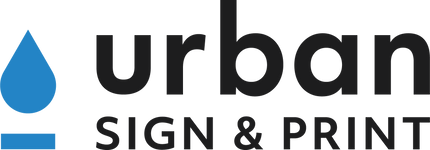
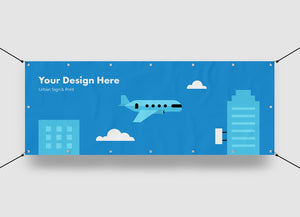




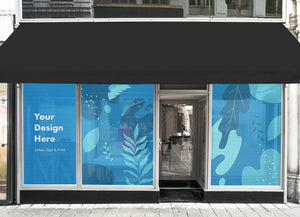




Leave a comment