
How to make stickers
Stickers have become a highly versatile and cost-effective way to put the word out. With custom stickers, you can improve your marketing and increase brand awareness. They are available in all sorts of sizes, shapes, colors, printed either on paper or vinyl, depending on how you’re planning to utilize them. You can use custom made stickers as name badges, labels for the products containing the vital information.
Personalized stickers are easy to make whether you’re ordering them from a print shop or trying to make them yourself. Have you found yourself wondering how to make your own custom stickers? Let us share with you a complete guide in this article.

Printing custom stickers from home
1. Find a printer.
There is a wide array of sticker printers currently available on the market. To choose the right one, first you have to decide whether you want to get an inkjet or a laser printer. Inkjet printers are generally cheaper and are more suitable for home use, whereas laser printers are designed for high volume printing. Since laser printers are faster, they are most commonly used in office settings.
If you decide to go with an inkjet printer, you’ll most likely use a standard 4-color inkjet printer, using four colors: Cyan (C), Magenta (M), Yellow (Y) and Black (K). Yet, if the job requires more tonal variation, you should consider a 6-color inkjet printer — CMYKOG (Cyan, Magenta, Yellow, Black, Orange, Green).
Last but not least, when choosing a printer there are 3 main factors you have to consider: cost, quality and speed. Based on these criteria, we’ve made a list of top 5 sticker printers, suitable for home use:

- Canon PIXMA TS6220 — cheapest entry level printer option, designed for low-volume projects
- Canon PIXMA Pro-100 — cheapest option for professional use, high-quality prints, slower printing speed
- Epson XP-7100 Expression — versatile entry level printer
- Epson Expression ET-2750 — cost effective option, designed for higher printing volume
- HP Envy 7155 — affordable and easy to use
2. Pick a material.
Stickers are printed on either vinyl or paper. To get the best results, you need to know the key features of each material and understand all pros and cons.
Paper material is a cheaper option. One of the key disadvantages is that it’s not weather, tear or water-resistant. However, while paper stickers aren’t as durable as vinyl stickers, they can add personality to your packaging and convey a “rustic” feel. In this case paper labels would work as packaging for hand-made, organic items, as well as wine or crafted beer bottles.

Vinyl stickers is a perfect choice for those looking for strong durability. Vinyl is the thickness and most reliable material available when it comes to sticker printing. Stickers made of vinyl are waterproof and weather-resistant, which means they can be used just about anywhere. You can see them on storefront windows, car bumpers, laptops, packages, etc, which makes them a highly versatile option. They can also be available in matte or gloss finishes.

3. Production.
Now, after you’ve chosen a suitable printer and the material you like, it’s time to move forward with production. If you are planning to design your stickers but you're not familiar with advanced applications such as Adobe Illustrator or Photoshop, then canva.com would be the prefect solution for you! Or you can always hire a designer on fiverr.com or purchase clipart from creativemarket.com or envatomarket.com.
After you have your stickers designed, you’re probably thinking how you could enhance the final look even more. Shaping your stickers will definitely make your stickers stand out. You can simply cut your stickers with a pair of scissors or use pre-cut blank labels available on avery.com. However, if your contour has more details, then you should consider a Cricut cutting machine. It will make die cutting quick and easy and your cut look nice and clean.
Sticker printing involves many steps and might sound a little intimidating at first, but once you get the hang of it, you start enjoying the process.
Hiring a print shop
Not sure about producing stickers yourself? Our dedicated team is here to help you! Using professional up-to-date equipment, we can produce high quality stickers in any shape or size. At Urban Sign & Print we are happy to make stickers suiting all your needs. Our printing services are available at a reasonable price. In addition, you will get:
- Personal touch. Our designers will do their best to understand your requirements. They will create a unique design exactly in accordance with the approved brief.
- Professional staff. Your stickers will be developed and printed by the highly-qualified professionals.
- Timely order processing. We use modern powerful equipment operating smoothly. That provides the fast fulfillment of the orders and as a result a fast turnaround.
- Prompt delivery. We’ll pack your order properly and arrange its shipping within the best transporting companies without delays.
- Support. Be sure to get a comprehensive consultation as to the status of the order. You can contact our managers and ask any questions you have.
If you have any questions left, please shoot us an email and we will be happy to assist you!
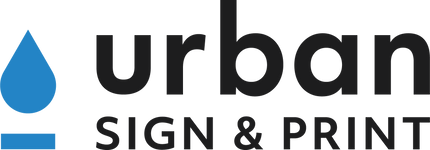
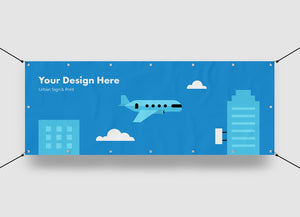




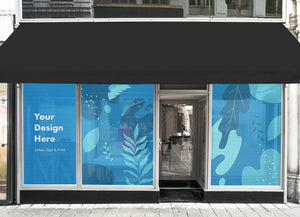




Leave a comment